In this article we can download, how to download Oracle E-Business Suite 12.2 from Oracle support, you will download the base version of Oracle R12.2.0
1. Go edelivery site
2. Login with Oracle support credentials
4. Here we are selected the 12.2.10 full pack which will include the both base version and the R12.2.10 Patch set. So we will select the one add it to cart and continue the cart
5. Select the Linux Platform from the drop-down and click and continue
6. Oracle Accept the Oracle License Agreement and Continue
7. Select the checkboxes next to the desired files, click 'Download', save the single-use download manager to your computer, then run the executable file


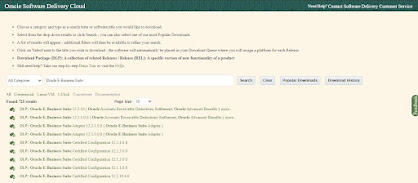








No comments:
Post a Comment